Markdown 语法常用技巧¶
这里只列出特色的语法,更多语法请参考
代码块¶
1. 包含标题的代码块
```python
``` py title="bubble_sort.py"
def bubble_sort(items):
for i in range(len(items)):
for j in range(len(items) - 1 - i):
if items[j] > items[j + 1]:
items[j], items[j + 1] = items[j + 1], items[j]
```
bubble_sort.py
def bubble_sort(items):
for i in range(len(items)):
for j in range(len(items) - 1 - i):
if items[j] > items[j + 1]:
items[j], items[j + 1] = items[j + 1], items[j]
2. 包含注释的代码块
``` yaml
theme:
features:
- content.code.annotate # (1)
```
1. :man_raising_hand: I'm a code annotation! I can contain `code`, __formatted
text__, images, ... basically anything that can be written in Markdown.
theme:
features:
- content.code.annotate # (1)
I'm a code annotation! I can contain
code, formatted text, images, ... basically anything that can be written in Markdown.
3. 包含行号的代码块
``` yaml linenums="1"
``` py linenums="1"
def bubble_sort(items):
for i in range(len(items)):
for j in range(len(items) - 1 - i):
if items[j] > items[j + 1]:
items[j], items[j + 1] = items[j + 1], items[j]
```
1 2 3 4 5 | |
4. 指定高亮行的代码块
``` py hl_lines="2 3"
def bubble_sort(items):
for i in range(len(items)):
for j in range(len(items) - 1 - i):
if items[j] > items[j + 1]:
items[j], items[j + 1] = items[j + 1], items[j]
```
1 2 3 4 5 | |
图片¶
支持的控制设置
{ width="300" }: 图片宽度{ width=50% }: 图片缩放比例{ align="left" }: 图片对齐方式{ loading=lazy }: 懒惰模式加载图片
图片,缩放比例
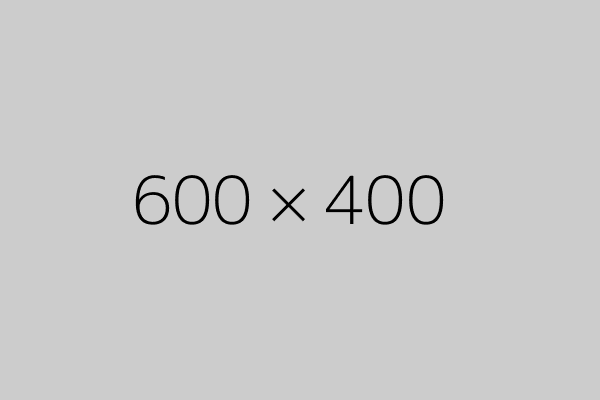{ width=50% }
提示块¶
提示块遵循简单的语法:块以 !!! 开头,后跟用作类型限定符的单个关键字。块的内容在下一行,缩进四个空格:
查看例子
!!! note "Note"会呈现为不可折叠块??? note "Note"会呈现为可折叠块???+ note "Note"会呈现为展开状态的可折叠块???+ tip "Note"会呈现为折叠状态的可折叠块,且带有一个小图标
支持的类型
noteabstractinfotipsuccessquestionwarningfailuredangerbugexamplequote
Admonition, collapsible and initially expanded
???+ note "Note"
Lorem ipsum dolor sit amet, consectetur adipiscing elit. Nulla et euismod
nulla. Curabitur feugiat, tortor non consequat finibus, justo purus auctor
massa, nec semper lorem quam in massa.
Note
Lorem ipsum dolor sit amet, consectetur adipiscing elit. Nulla et euismod nulla. Curabitur feugiat, tortor non consequat finibus, justo purus auctor massa, nec semper lorem quam in massa.
按钮¶
为了将链接呈现为按钮,请使用{ .md-button }作为后缀。例子如下:
Button
[Subscribe to our newsletter](https://wp.hvvyxs.com/){ .md-button }
Button, primary
[Subscribe to our newsletter](https://wp.hvvyxs.com/){ .md-button .md-button--primary }
Button with icon
[Send :fontawesome-solid-paper-plane:](https://wp.hvvyxs.com/){ .md-button }
表格¶
Data table
| Method | Description |
| ----------- | ------------------------------------ |
| `GET` | :material-check: Fetch resource |
| `PUT` | :material-check-all: Update resource |
| `DELETE` | :material-close: Delete resource |
| Method | Description |
|---|---|
GET | Fetch resource |
PUT | Update resource |
DELETE | Delete resource |
脚注¶
带有脚注引用的文本
Lorem ipsum[^1] dolor sit amet, consectetur adipiscing elit.[^2]
[^1]: Lorem ipsum dolor sit amet, consectetur adipiscing elit.
Lorem ipsum1 dolor sit amet, consectetur adipiscing elit.
-
Lorem ipsum dolor sit amet, consectetur adipiscing elit. ↩
最后更新: November 17, 2022
创建日期: November 17, 2022
创建日期: November 17, 2022